| Auction Title |
Required. This is the displayed name for the auction. |
| Auction Type
| This is the type of auction it is. There are currently two supported types, Highest Bid and Lowest Unique Bid: |
|
Highest bid also known as "Open Ascending Price Auction" or "English auction", this type of auction has a start price with each subsequent bid required to be higher than the previous bid, at the end of the bid the highest bidder wins. Read More |
|
Lowest unique bid is a type of strategy game related to traditional auctions where the winner is the individual with the lowest unique bid. A unique bid is a bid that is unmatched to any other bid. Each bidder is only allowed to place 1 bid per auction. Read More |
| Status
| By default an auction is created as a draft, once changed to active users are able to view the auction. |
| Website
| This is to select which website to host the auction on. |
| Reward
| By default this is none, if you select a reward program only users that belong to that reward and have enough reward points will be able to place a bid. |
| Template |
Optional. if present this will render the auction page with the specified template. |
| Start Value |
This is the value the auction will start at, this value only applies Highest Bid auction type. |
| Choose a start date |
Required. Users will only be able to place a bid on the auction after this specified date and time. |
| Choose an end date |
Required. The auction will automatically close and a winner will be determerned according to the auction type. |
| Pictures |
This allows you to upload pictures that will display on the auction page, also you can select a primary image which will be displayed on summary pages. |
| Description |
This is a short brief to give users an idea what the auction is about and/or selling. |
| Body |
This is the full description that will be displayed on the auction page and supports full HTML. |
| Notes |
These are used for internal notes about the auction. |
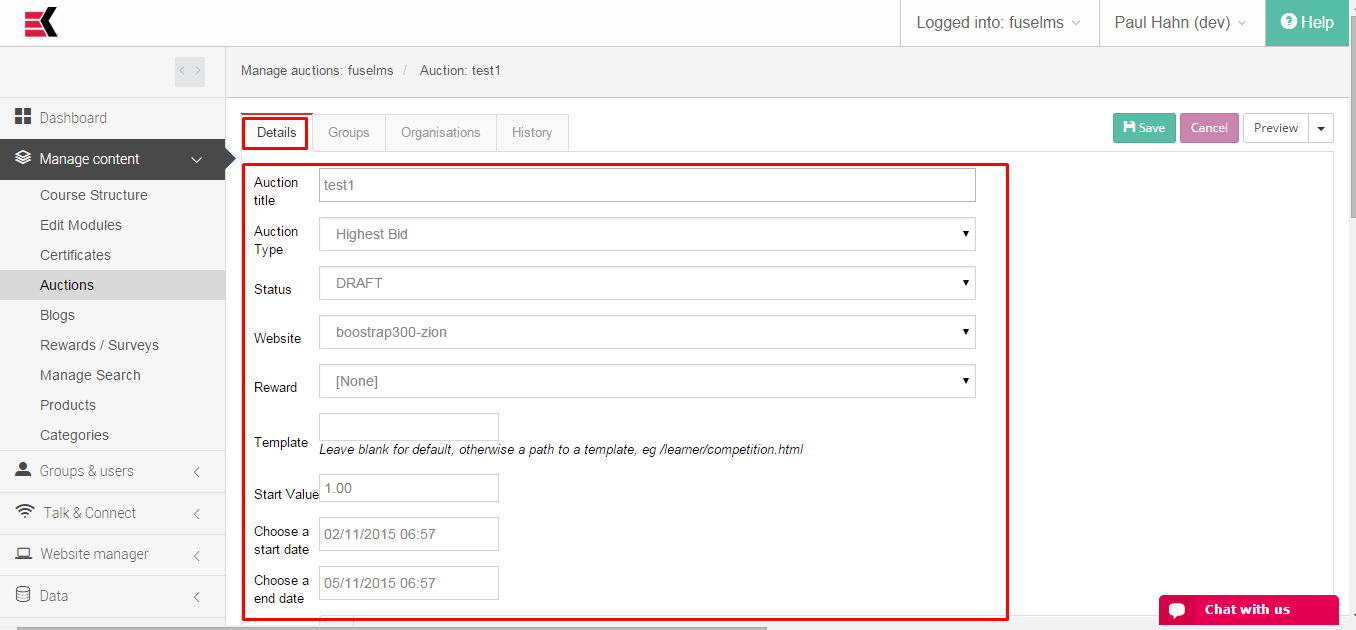
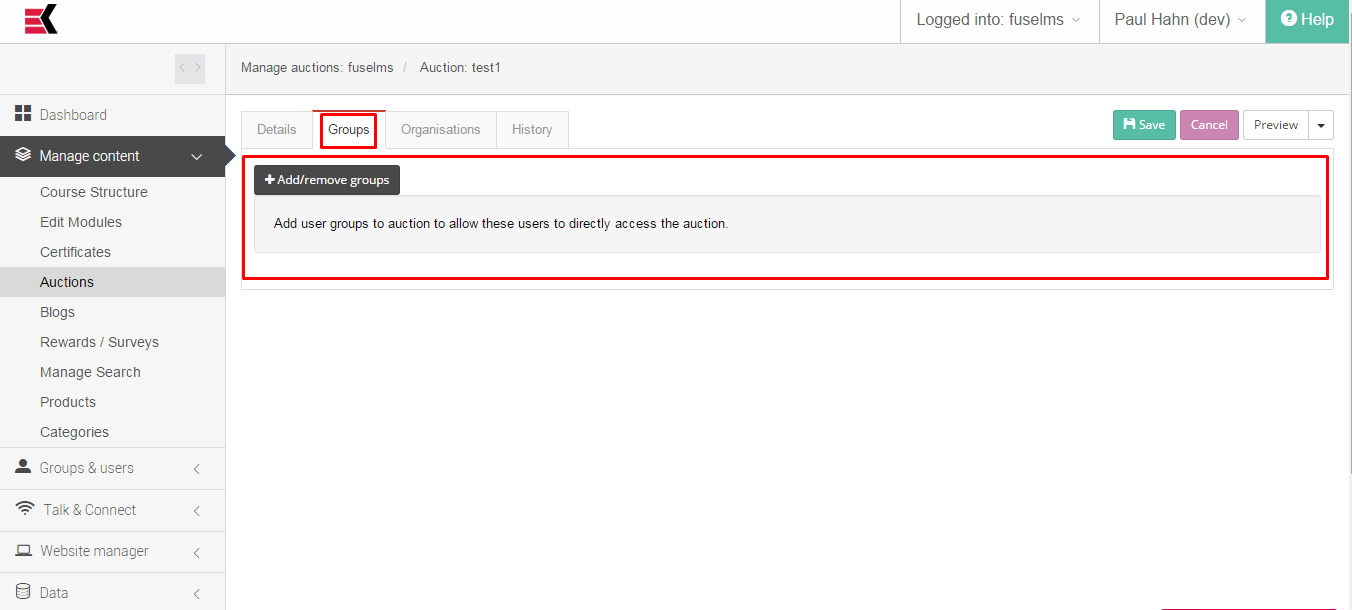
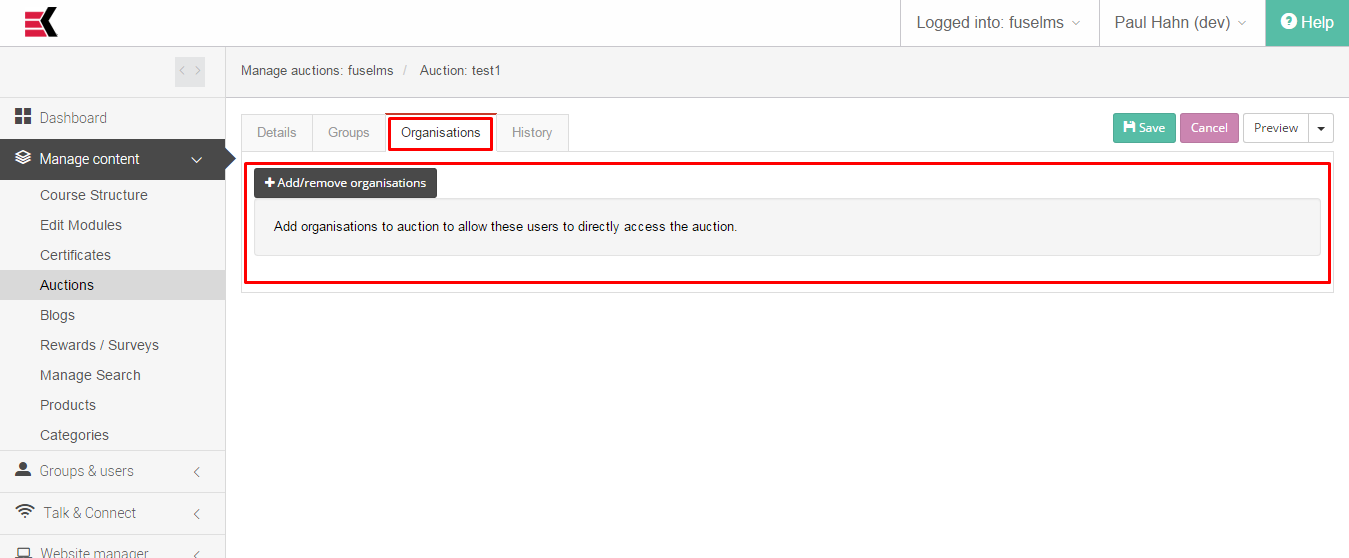
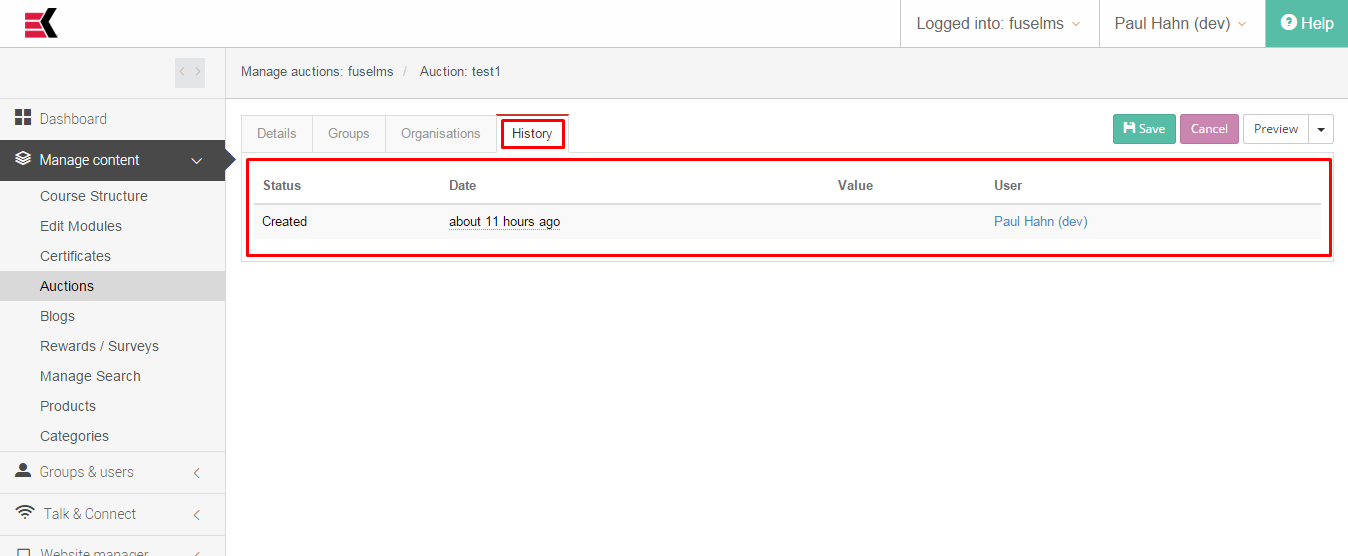

Ask a question, or offer an answer